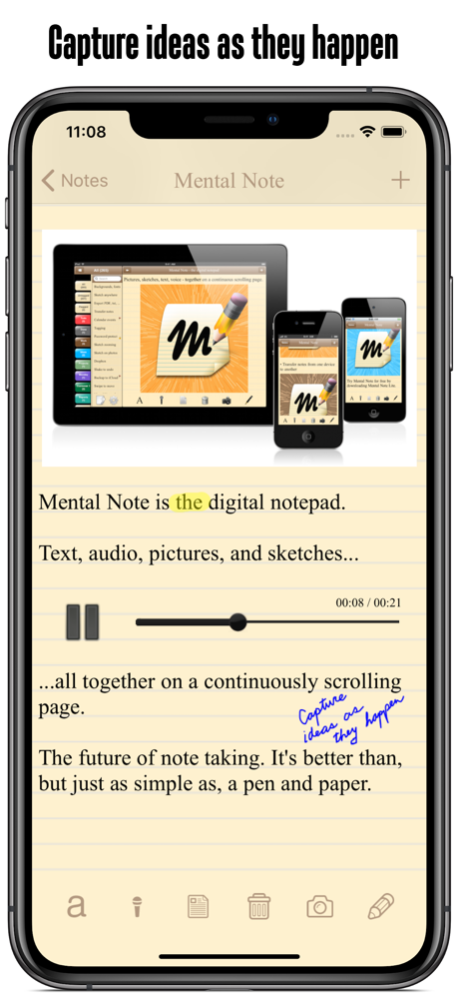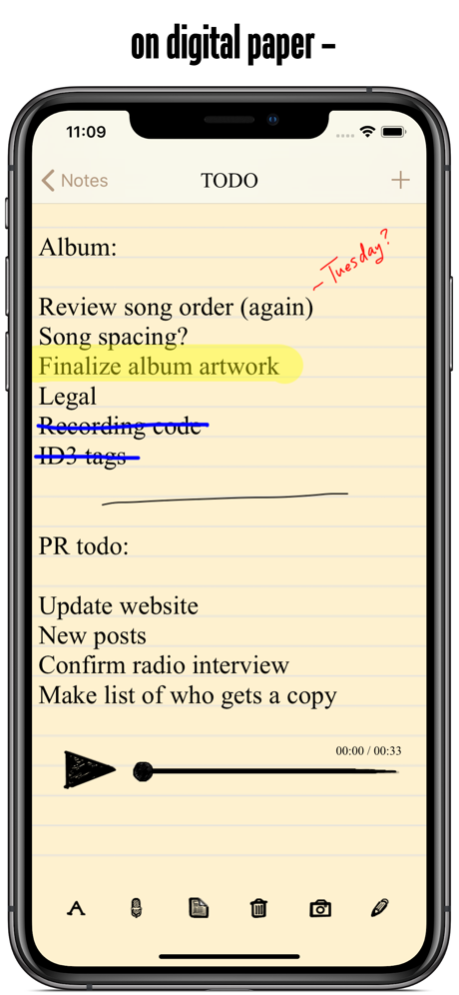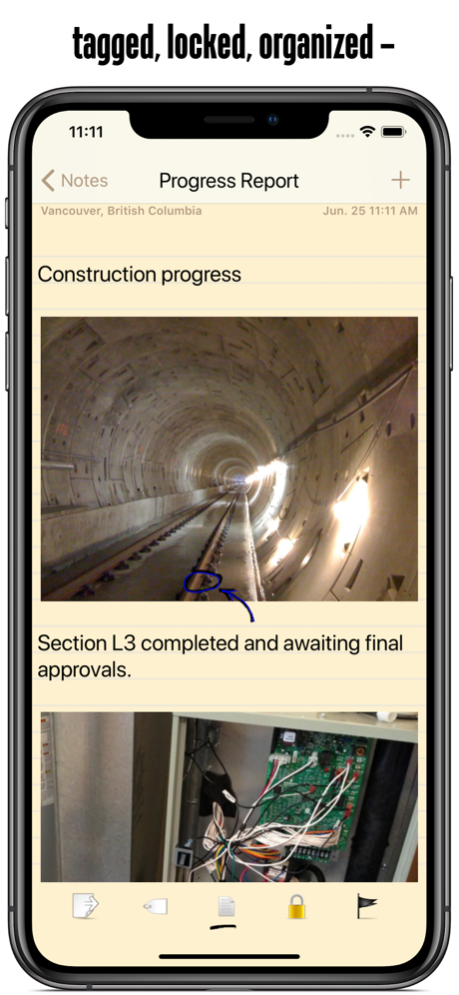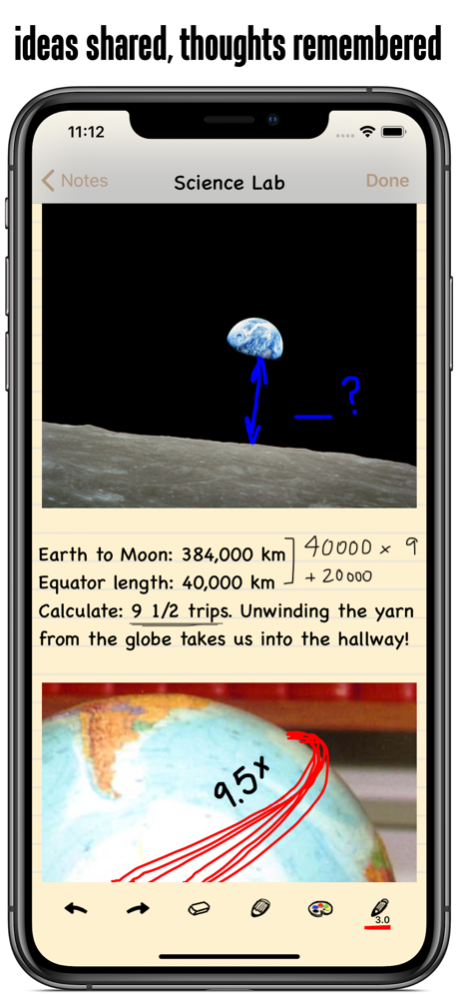Mental Note Lite ๛ 3.17.1
Continue to app
Free Version
Publisher Description
"...a true notepad experience that may help you make a clean break from the pencil-and-paper era." -New York Times.
Users describe Mental Note as "the only notepad app... that's actually better than, and as simple as, a pen and paper." It's "the future of note taking", and "a big sketchpad... [to] free associate and put stuff down in any format".
Turn your iPhone into a digital notepad. Combine photographs, voice recordings, drawings and text - all on the same page, in any order you choose.
An idea... a flash - a moment of genius. When a thought hits, and you have to remember it, why limit how you record it? The more context and sensory details you can capture, the clearer the idea can be put down. Use photographs, audio, sketching and text together on the same page... a digital page that can be shared with anyone.
Mental Note allows you to capture ideas as they happen: use photographs, dictate, add text, sketch on anything. Ideas clarified. Creativity captured.
FEATURES
- Draw with your finger using multiple colours and widths on top of photographs, text, or anywhere else on the page. Zoom in to sketch fine details.
- Take a photo or choose one from your album and add it to the page.
- Add audio to the page by recording with your microphone. Continue to edit your note while recording.
- Organize your notes using tags.
- Password protect your private notes and flag your important ones.
- Attach Calendar events to your notes.
- Undo, redo anything in the note by shaking the device.
- Delete note sections using the toolbar button or by swiping any note section.
- Move a note section by swiping and then dragging it to its new location.
- Length of a note is limited only by device memory.
- Export in a variety of formats including PDF, text, Mental Note format, and more. Send using email, iCloud, Dropbox, and more.
* Send a note in Mental Note format so the note may be imported into another person's Mental Note app.
* Using email, export a complete note directly from Mental Note as either a PDF document or a picture (each audio recording is attached to the email as a separate file). You can also email just the text from your note.
- Export your notes and backups to your iCloud and/or Dropbox account.
- Share a note with your friends using most installed apps.
- Map the location a note was created at (if location services are enabled).
- Change the size and font of the text in your notes.
- Change the color and background of your notes.
- Numerous other configuration options.
The Mental Note Lite digital notepad comes with space for four notes. Upgrade to the full version of Mental Note to create an unlimited number of notes.
A note about advertisements: We use advertisements to help offset the cost of developing this product, and we have explicitly set the ads to be non-personalized.
Read more: www.zymbiotic.com
X @zymbiotic
facebook.com/zymbiotic
Jan 26, 2024
Version 3.17.1
Basic phone number detection in photos.
Straight line drawing enhancements as requested by user feedback.
About Mental Note Lite ๛
Mental Note Lite ๛ is a free app for iOS published in the Office Suites & Tools list of apps, part of Business.
The company that develops Mental Note Lite ๛ is Zymbiotic Technologies. The latest version released by its developer is 3.17.1.
To install Mental Note Lite ๛ on your iOS device, just click the green Continue To App button above to start the installation process. The app is listed on our website since 2024-01-26 and was downloaded 3 times. We have already checked if the download link is safe, however for your own protection we recommend that you scan the downloaded app with your antivirus. Your antivirus may detect the Mental Note Lite ๛ as malware if the download link is broken.
How to install Mental Note Lite ๛ on your iOS device:
- Click on the Continue To App button on our website. This will redirect you to the App Store.
- Once the Mental Note Lite ๛ is shown in the iTunes listing of your iOS device, you can start its download and installation. Tap on the GET button to the right of the app to start downloading it.
- If you are not logged-in the iOS appstore app, you'll be prompted for your your Apple ID and/or password.
- After Mental Note Lite ๛ is downloaded, you'll see an INSTALL button to the right. Tap on it to start the actual installation of the iOS app.
- Once installation is finished you can tap on the OPEN button to start it. Its icon will also be added to your device home screen.